Need to send a quick message on WhatsApp but don’t want to save the number in your contacts? You’re not alone. Whether it’s a one-time delivery update, customer inquiry, or classified ad response, adding someone to your address book for a single chat can be tedious — and unnecessary.
Fortunately, there are several reliable and secure ways to message a phone number directly on WhatsApp without cluttering your contacts list. Here are the most effective methods that work seamlessly on both Android and iOS:
🔗 1. Use WhatsApp’s “Click to Chat” Link
This official method from WhatsApp allows you to open a chat with any number using a web link:
How it works:
- Open your browser and type: arduinoCopyEdit
https://wa.me/234XXXXXXXXXX(Replace “234XXXXXXXXXX” with the full phone number, including country code. Don’t add any symbols or spaces.) - Hit enter, and you’ll be directed to a WhatsApp chat window.
Why it’s great: It’s quick, secure, and doesn’t require any third-party app.
📲 2. Use a Shortcut App or Widget (Android only)
Apps like “Direct Message for WhatsApp” or “Click to Chat” on Android let you initiate a conversation by typing in a number directly. Some even allow chat history previews before you message.
Caution: Stick to apps with good ratings and minimal permissions to avoid privacy risks.
📋 3. Use Siri Shortcuts or Notes App (iPhone users)
While iOS doesn’t support direct app access, you can use a smart workaround:
- Save a “Click to Chat” link (as above) in Notes or create a Siri Shortcut.
- Tap the link anytime you need to chat with someone new.
💼 4. Business Tools Integration
If you’re managing a business page or online store, tools like WhatsApp Business or Shopify plugins support “Message Us” buttons using direct links. Perfect for customer interactions without saving hundreds of numbers.
Why It Matters:
Saving every number just to send a one-time message can clutter your phonebook and invade privacy — especially for professionals handling multiple clients, service providers, or marketplace sellers. These tools streamline that process without compromising security.
As WhatsApp becomes increasingly central to both personal and professional communication, knowing these tricks can save time — and your contacts list.
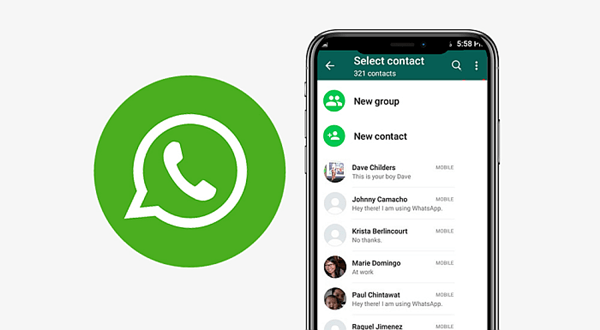
Leave a Reply